Frequently Asked Questions
Please visit the Monarch Rewards desk to enroll. Rewards desk is located on the casino floor. You must be 21 years of age or older and have a valid federal-issued identification to enroll.
Yes, go to www.MonarchRewards.com. You must create a free online account and link it to your Monarch Rewards Club Card. Then you will be able to review your Monarch Rewards rates and book them online.
Online enrollment is not available at this time.
At the time of enrollment you will be asked to provide a four-digit number to be set as your PIN. You are responsible for keeping your PIN secure; do not share it with anyone. If you created your account online, you will provide a four-digit number upon arrival to the Monarch Rewards desk.
To change your PIN in Nevada, call the Monarch Rewards desk at 800.723.6500, email the Contact Us Page or visit the Monarch Rewards desk during business hours. The Monarch Rewards desk is located on the casino floor.
To change your PIN in Colorado, visit the Monarch Rewards desk during business hours. The Monarch Rewards desk is located on the casino floor.
At the time of enrollment, once complete, a Monarch Rewards card will be handed to you.
An Online Account allows you to sign in and play games and see offers.
A Monarch Rewards Membership tracks your casino play and offers even greater rewards. View your tier status and comp dollars online with a linked Online Account + Monarch Rewards Membership, get special offers and benefits based on tier status and play.
Yes.
Yes, you can redeem Comp Dollars at any Monarch Casino & Resort, Inc. property. Comp Dollars can be redeemed at all participating outlets, including the hotels.
No, offers are only available at the issuing property.
Benefits do vary by casino resort. Please check with the Monarch Rewards desk for all available benefits or online at monarchrewards.com.
The benefits of being a Monarch Rewards member are based on your level of play. You may receive offers of Free Play, hotel stays, event tickets, and much more. You can also earn entries into drawings for cash, free play and gifts.
For a full list of benefits, see Monarch Rewards.
Yes, the Monarch Rewards card number is the same at each Monarch Casino & Resort, Inc. property.
You can earn Comp Dollars playing slots, video poker and table games. Comp Dollars start being earned at the Monarch level and increase based on Tier Level.
Every $1 of Comp is worth $1 in any outlet and hotel.
Every $1 of Comp is worth .50 of Free Play.
Please visit one of our many Monarch Rewards kiosks on the casino floor to check your account information. You may also visit the Monarch Rewards desk or sign in online at monarchrewards.com.
To receive a win/loss statement for either Atlantis Casino Resort Spa in Reno, Nevada or Monarch Casino Resort Spa in Black Hawk, Colorado, log in to your Monarch Rewards account and click Win/Loss Statement.
Visit the Monarch Rewards desk to request a replacement card.
During your enrollment into Monarch Rewards please provide your mailing address. You can update your mailing address by visiting the Monarch Rewards desk located on the casino floor or online at monarchrewards.com.
During your enrollment into Monarch Rewards please provide your email address. You can update your email address at any of our Monarch Rewards kiosks or at the Monarch Rewards desk or online at monarchrewards.com.
To remove yourself from the mailing or email list please contact us or visit the Monarch Rewards desk.
No, you will not receive offers if you opt out of receiving them by mail or email.
To update your contact information please visit the Monarch Rewards desk or a Monarch Rewards kiosk or online at monarchrewards.com.
Tier Status is a card level within Monarch Rewards. It determines which benefits you are eligible for.
Each tier has a name: Monarch, Ruby, Emerald, Sapphire, Royal Diamond and Black Diamond.
Tier Points are accumulated throughout the yearly tier season. Tier Points are reset to 0 at the end of each season. To maintain your tier status, earn the same or a greater number of tier points in the current season as you did in the previous season. Each season the goal is to maintain or exceed the prior season’s tier.
For additional updates on your tier status and casino/hotel offers, please sign in to your Monarch Rewards account.
Tier Points are used to determine Tier Status. They accumulate during game play based on certain parameters of play, on slots and table games. Visit our Tier Benefits page to learn more.
Tier Points are earned by using your Monarch Rewards card at the games you like to play. For table games please hand your card to the dealer or pit supervisor when you sit down to play at every table. Live poker and Keno please hand your card to the representative.
Yes, you will earn Tier Points when you present your Monarch Rewards card at all non-gaming outlets and use cash or a credit card for purchases.
Tier Points for table games are posted as soon as the table rating session is closed and entered into the system. Tier Points for slots and video poker are posted after the session closes when you remove your card from the machine.
You need to link your Monarch Rewards membership card to your online account. Click on "Link Accounts" when you are signed in and provide a valid player ID number. Player IDs are found on the front of your Monarch Rewards card above your name.
You must activate your account first. Please check your inbox for an activation e-mail from Monarch Rewards. You may also need to check your spam or junk mail folder, and add monarchrewards.com to your e-mail whitelist.
Only one account may be linked to an email address, and there is already an account in our system using that address. Please try signing in with your email address. If you continue to have issues, contact us.
Online Accounts require a unique email address for each Monarch Rewards card holder. In order to view account details like comp dollars, tier level, and offers, the accounts must have a different email addresses.
You can play online at monarchrewards.com. Go to Play > Free Contest. You will need to sign in and add a screenname to your online account prior to participating. Online Contests are generally held each month, from the 1st to the 10th.
You may create an online account at monarchrewards.com. When creating an online account from our website or app, you will receive an activation email to activate your account so you can begin playing. If the activation email doesn't arrive in your inbox within 10 minutes, please check your spam folder. If you did not see the activation email in your spam folder or your inbox, please contact us via email at emarketing@atlantiscasino.com and include the email address you registered with so our team can activate it manually.
Yes, your web login will work with the app, and vice versa. You can continue to use the same login for future contests, as well as our ongoing "play for fun" slot games.
No, there is no cost to play. You just need to create an online account and play to win great prizes during the contest promotional period.
You must be 21 to win and redeem prizes and must provide a valid email address.
Yes, you can play as often as you like. Only a completed game will count towards the result.
Yes! For Online Video Poker Contests, the top 10 scores from all players are displayed on a leaderboard.
Scores for games are logged upon completion. Therefore, if your game begins before midnight on the last day, but ends after midnight, your score will not count toward the current contest. Please be sure your game is completed before the contest ends.
Upon completion of the contest, winners will be notified via email. At the completion of each contest, the ranked (top 10) and daily random winner player names will be posted on the Contest page.
The contest operates in the Pacific Time Zone (UTC -8).
We recommend using only Mozilla Firefox or Google Chrome to play at this time. The contest is also available on your mobile device and on our Monarch Rewards app. Unfortunately, older versions of Internet Explorer and Safari are not compatible at this time. You may download Google Chrome or Mozilla Firefox for free to participate.
You must complete each game for scores to save. Please make sure of the following:
- Your internet connection must remain active in order for your scores to be sent to our server.
- Cookies must be allowed within your Web browser for the contest to work properly. These settings vary for different Web browsers and security settings. Some anti-virus programs can also block the use of cookies as well if the security settings are high. Please be sure that cookies are allowed, or enable them for the videopoker.com domain.
- JavaScript must also be enabled within your Web browser.
Yes, you can play on your mobile device with an HTML5 compatible browser or on our Monarch Rewards app. For best experience, you can play on your PC with the latest version of Google Chrome or Mozilla Firefox.
During the contest, all players can click on their own best scores on the leaderboard display to see their best hands from any session. You can also click on other players' scores in the leader board at any time to view the winning hands from the current Top Scores.
These contests end up with very impressive scores at the top of the list. Keep in mind that in an entire contest, millions of hands can be played. With thousands of players competing, it takes great luck to appear even in the top 100 scores.
Some have wondered how a player can average hundreds of points per hand. In this case, this is not an accurate way to look at a contest session. Nobody plays 100 hands and wins them all. The top scores almost always contain a very lucky winning deal worth thousands of points on its own, which is just the nature of the game. A dealt royal flush (there are always several of these in each contest) in triple play is worth 12,000 points in itself.
If you evaluate the best possible winning deal for a game, you can be pretty sure somewhere in the millions of hands played, someone is going to achieve that, or close to it. If you are curious about how the winners achieved such high scores, click on their scores in the leader board to see the exact cards from their winning hands.
Of course, the more deals you play, the more chances you have at hitting those lucky hands. Someone is going to come out on top, and it could just as easily be your next session.
Strategy decisions are entirely up to you as a player.
In a contest, the "right" strategy may sometimes vary from optimal strategy, given you are trying to overcome great scores and are not putting any money at risk. Since there are only prizes for the very best scores, some players may choose to make holds that give them the best opportunity at a big winner. Also keep in mind that in the event that two or more players have the same "best" hand in a session, the winner will be determined by all the other hands in that session. To determine the most appropriate strategy, a player should consider the available pay tables, features of the game, and the likelihood of converting on each opportunity.
Visit "Gift Card Balance" on MonarchRewards.com and type in the 16-digit number above the address line on the back of your Gift Card, or you may call 800.914.2436 to check your balance.
Gift Cards do not have expiration dates. You may use your Gift Card at any time.
Atlantis Casino Resort Spa will refund the order if completed in error. You must notify giftcards@atlantiscasino.com with a request for a refund.
Atlantis Casino Resort Spa gift cards ordered online with the Free Pick Up option can be picked up at the Business Center Monday – Friday 7 am to 6 pm. The Business Center is located on the 2nd floor near the Fun Center, adjacent to the Atlantis Catering offices.
To contact the Atlantis Casino Resort Spa Business Center in Reno, Nevada, please call: 775-335-4535.
Yes, gift cards can be ordered online with the option Free Pick Up and someone else can pick it up. In order for the guest to pick it up you must give the Business Center the name of the person picking up the card. The guest picking up the gift card must show ID.
To contact the Atlantis Casino Resort Spa Business Center in Reno, Nevada, please call: 775-335-4535.
No, Gift Cards are not reloadable.
Gift Cards are not redeemable for cash.
No, lost or stolen Gift Cards cannot be replaced. Monarch Casino Resort, Inc and Atlantis Casino Resort Spa are not liable for any lost or stolen Gift Cards. Please keep your card in a safe place and treat it like cash.
Yes, you may present your Gift Card upon check-out as payment toward room nights. Please note that a valid credit card is required to guarantee room reservations and must be presented at check-in.
No, comp dollars cannot be used to purchase Gift Cards.
Win/loss statements are still available. To receive a win/loss statement for either Atlantis Casino Resort Spa in Reno, Nevada or Monarch Casino Resort Spa in Black Hawk, Colorado, sign in to your Monarch Rewards account and click Win/Loss Statement.
Please call 775.954.4375 for chip or gaming ticket redemptions during this time.
Bistro Napa has the best happy hour from 4-6 every weekday.
iPhone - Once you have signed up for an Account and deposited the minimum funds ($20), the Sports book team will provide you with an Account username and password. You can change this when inside the application to something more suitable. To download the app to your iPhone, visit the app store and search "Atlantis Race Sports" or download here.
Android - Visit atlantiscasino.com/sports with your device and click on the "Download for Android" button. WiFi must be turned off on your mobile device. Open AtlantisSports.apk to install the app. Once the installation is complete, click the Atlantis Race & Sports icon to launch the app. Your phone's GPS will check your location and grant access if you are within Nevada's state lines. When access is granted, you can log in to your account. If you receive an error message during installation, please go to your phone's Settings menu, then tap Security (for older phones) or Applications (for newer phones) and check yes to allow installation of non-Market apps from Unknown Sources. You must have a Gmail account in order to install the application. Multiple Gmail accounts will cause issues. Please ensure you have one Gmail account set up before installing the application.
It is free to set up and account and download the app.
Only $5 is required to start wagering.
You must visit the Atlantis Race & Sports Book in person.
The app currently supports Android OS V2.4 and above and iPhone 4 and above.
No, but internet access is required. Wi-Fi, Bluetooth and all USB/Battery connectors must be disconnected*.
There are restrictions set within the application. You will need to turn off your WiFi, Bluetooth* and make sure you are not connected by USB to a computer or charging the device. You will be notified by the application to turn these off. These restrictions help to verify your location is within the state of Nevada.
iPhone - Once you have installed the application, you must be logged in to change your password. Go to Settings bottom right. Then click on 'Change Password'. You will be asked to type in your old password, type in your new password and retype your new password. Click OK and you will be informed password change was a success. Moving forward you can use your new details.
Android - Once you have installed the application, you must be logged in to change your password. Got to 'Menu' bottom left of your device. For some android devices, there will be a Menu option top right (3 dots). Click on Settings. Then click on 'Change Password'. You will be asked to type in your old password, type in your new password and retype your new password. Click ok and you will be informed password change was a success. Moving forward you can use your new details.
iPhone - Go into 'Settings' Click on 'Odds Type' you will have the option to switch between 'Decimal' and 'Money line'. Click OK.
Android-Go to 'Menu' on the Android device, for some android devices and above there is a settings button top right (3 dots). Click on 'Odds Type' then choose between Decimal and Money line.
iPhone - Go into Settings. Click on 'Bet Input Type' you will then have the option to switch between Box and Slider.
Android - Go to 'Menu' on the Android device, for some android devices and above there is a settings button top right (3 dots). Click on 'Bet Input Type' you will then have the option to switch between Box and Slider.
iOS - Go into Settings. Click on 'Betting Ranges' then 'Default bet Amount' select the amount and click OK.
Android - Go to 'Menu' on the Android device, for some android devices and above there is a settings button top right (3 dots). Click on 'Betting Ranges' then 'Default bet Amount' select the amount and click OK.
If you receive this error, your device cannot be located by your provider for one of several reasons. Please try the following if you receive this error:
- Make sure you have a good signal. If you are in a building with poor reception, please try moving outside to see if that helps getting your device located.
- Download our new version (3.5) with enhance device location support
If you receive this error, the location information that is being sent by your mobile phone indicates that you may be located in Nevada, however the accuracy of the data is strong enough to ensure you are not over the border.
Please try the following to resolve this error:
- If you are near the state border, please try moving closer into Nevada
- Try turning off your phone and back on to force your phone to connect to new cell towers.