Race & Sports App
Frequently Asked Questions
iPhone - Once you have signed up for an Account and deposited the minimum funds ($20), the Sports book team will provide you with an Account username and password. You can change this when inside the application to something more suitable. To download the app to your iPhone, visit the app store and search "Atlantis Race Sports" or download here.
Android - Visit atlantiscasino.com/sports with your device and click on the "Download for Android" button. WiFi must be turned off on your mobile device. Open AtlantisSports.apk to install the app. Once the installation is complete, click the Atlantis Race & Sports icon to launch the app. Your phone's GPS will check your location and grant access if you are within Nevada's state lines. When access is granted, you can log in to your account. If you receive an error message during installation, please go to your phone's Settings menu, then tap Security (for older phones) or Applications (for newer phones) and check yes to allow installation of non-Market apps from Unknown Sources. You must have a Gmail account in order to install the application. Multiple Gmail accounts will cause issues. Please ensure you have one Gmail account set up before installing the application.
It is free to set up and account and download the app.
Only $5 is required to start wagering.
You must visit the Atlantis Race & Sports Book in person.
The app currently supports Android OS V2.4 and above and iPhone 4 and above.
No, but internet access is required. Wi-Fi, Bluetooth and all USB/Battery connectors must be disconnected*.
There are restrictions set within the application. You will need to turn off your WiFi, Bluetooth* and make sure you are not connected by USB to a computer or charging the device. You will be notified by the application to turn these off. These restrictions help to verify your location is within the state of Nevada.
iPhone - Once you have installed the application, you must be logged in to change your password. Go to Settings bottom right. Then click on 'Change Password'. You will be asked to type in your old password, type in your new password and retype your new password. Click OK and you will be informed password change was a success. Moving forward you can use your new details.
Android - Once you have installed the application, you must be logged in to change your password. Got to 'Menu' bottom left of your device. For some android devices, there will be a Menu option top right (3 dots). Click on Settings. Then click on 'Change Password'. You will be asked to type in your old password, type in your new password and retype your new password. Click ok and you will be informed password change was a success. Moving forward you can use your new details.
iPhone - Go into 'Settings' Click on 'Odds Type' you will have the option to switch between 'Decimal' and 'Money line'. Click OK.
Android-Go to 'Menu' on the Android device, for some android devices and above there is a settings button top right (3 dots). Click on 'Odds Type' then choose between Decimal and Money line.
iPhone - Go into Settings. Click on 'Bet Input Type' you will then have the option to switch between Box and Slider.
Android - Go to 'Menu' on the Android device, for some android devices and above there is a settings button top right (3 dots). Click on 'Bet Input Type' you will then have the option to switch between Box and Slider.
iOS - Go into Settings. Click on 'Betting Ranges' then 'Default bet Amount' select the amount and click OK.
Android - Go to 'Menu' on the Android device, for some android devices and above there is a settings button top right (3 dots). Click on 'Betting Ranges' then 'Default bet Amount' select the amount and click OK.
If you receive this error, your device cannot be located by your provider for one of several reasons. Please try the following if you receive this error:
- Make sure you have a good signal. If you are in a building with poor reception, please try moving outside to see if that helps getting your device located.
- Download our new version (3.5) with enhance device location support
If you receive this error, the location information that is being sent by your mobile phone indicates that you may be located in Nevada, however the accuracy of the data is strong enough to ensure you are not over the border.
Please try the following to resolve this error:
- If you are near the state border, please try moving closer into Nevada
- Try turning off your phone and back on to force your phone to connect to new cell towers.